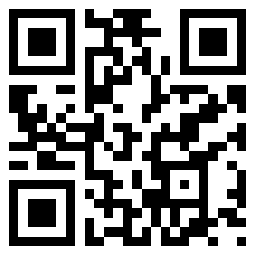《ps4》【情报】已知PS4错误代码及解决方案
2021-04-02 16:03:40来源:巴哈姆特发布:ches an8210 (心的飛翔)
PS作为一款新推出的产品,除了被曝出硬件瑕疵之外,系统软件方面也存在一些问题。对此,索尼 对玩家反馈进行了收集整理,并公布了一些常见的错误代码与故障解决方案,希望能够对玩家有所帮助。以下是完整列表:
CE-33179-3描述:未找到应用。解决方案:程序安装完成后重试。不要在应用程序安装完成前安装扩展 件。
CE-33991-5描述:网络连接故障。解决方案:重新进行网络连接 。
CE-34788-0描述:不能使用此更新档。解决方案:将存储有1.5或1.51系统更新包的U盘连接至主机并尝试重新安装更新。如若不行,删除U盘中已有的更新包,并从官网重新下载安装。
CE-34878-0描述:应用程序崩溃。解决方案:重启该应用。
NW-31484-0描述:未指定DNS 。解决方案:重新启动PS4主机。
NW-31367-0描述:无法启动无线设备。解决方案:重新启动PS4主机。
NW-31453-6描述: 无响应。解决方案:依次进入“设定”-“网络”-“网络连接 ”检查当前互联网连接是否可用。
NW-31194-8描述:连接被重置。解决方案:重新启动PS4主机。
E-8200002E描述:信用卡信息无效。解决方案:从账户中删除已有的信用卡信息,并重新添加。
E-82000102描述: 返回“未知错误”。解决方案:再试一次。假如是在PS Store中出现该提示,那幺请关闭商店后重试。如果依旧弹出此信息,那幺请前往“设置”-“PSN”选项中注销并重新登陆你的账号。
E-82305f13描述:用户访问图像共享和群聊功能出错。解决方案:前往“设置”-“PSN”选项中注销并重新登陆你的账号。
如果PS4有以上问题可尝试自行排除状况

请问重启该应用是啥意思 看不太懂?
是说重新安装游戏吗?
我NBA MYCAREER整个存档就卡在这
一得分就出现这代码
不知道下次系统更新是甚幺时候
Error Code List
| Error Code | Description | Action |
|---|---|---|
| CE-32889-0 | Download has canceled because the downloading of this content has previously been started and experienced an error. | Step 1: Go to #91;Notifications #93; gt; #91;Downloads #93; and check the content is on the list. Delete the content from #91;Options #93;, and retry downloading the content from the Library. Step 2: If you fail downloading the content again, back up the data using U dev or PS+ online storage, and then go to Safe Mode to try 「4.Rebuild Database #93;. You can find more information on Safe Mode here. After the Rebuild Database is finished, bring back the data and retry your download from the Library. Step 3: If the error occurs again, go to #91;Settings #93; gt; #91;Initialization #93; gt; #91;Initialize PS4 #93; and try the PS4 initialization. |
| CE-32928-4 | No description | Close the appication and retry. Restart the PS4 if you continue to receive this error |
| CE-33179-3 | Application is not found. | Retry after the installation is completed. Installation of Add-Ons fails until the installation of application installation is complete. |
| CE-33991-5 | Get the status of the non _GET_200 in Internet connection. | Retry Internet Connection test. |
| CE-34788-0 | This update file cannot be used. Connect a U storage dev that contains an update file for reinstallation for version 1.50 or later. | Delete the Update file from the U storage dev , and replace it with the update for reinstallation found from this page. |
| CE-34878-0 | Application has crashed. | Restart the application in the content area. |
| E-8200002E | The credit card information is not valid. | Remove credit card from account, and then re-enter the credit card information. Refer to Add / Remove Billing Information. |
| E-82000102 | returned quot;Unknown Error quot; | Try again. If the error happens on PS Store, close the store and retry. If the error persists, exit store and Sign-out and Sign-in to PSN at #91;Settings #93; gt; #91;PSN #93;. |
| E-8200012F | Invalid voucher code | Double check and re-enter the code exactly as written. |
| E-8F000001 | Purchased Failed - Doki Doki Universe | Purchase the directly from the PS Store, not from inside the demo. |
| E-82F001F8 E-800085D1 E-82E101F6 |
Connection to server failed | The PS4 was unable to connect to the server. Please try again later. You can check the status of the PSN here. |
| E-8200002E | The credit card information is not valid | Remove the credit card from the account, then re-enter the credit card information. |
| E-82000171 | Credit card on file is invalid | Verify that your credit card number and expiration date are valid and up to date. If this does not solve your issue, please read ourarticle on correcting billing errors. |
| E-82000138 | Failed to add funds to wallet using a voucher or PSN card | Verify that redeeming the code will not put your wallet over the $150 limit. If it does, redeem the code at a later date when your balance is lower. If you aren #039;t at the limit and still get this error, please try again later. You can also view our article on code redemption issues here. |
| E-82000113 E-82F001F7 |
PSN is undergoing maintenance | PSN is undergoing maintenance. Please try again later. You can check the status of the PSN here. |
| NP-32091-5 | Trophy data is corrupted. | Step 1: Back up the save data using U dev or PS+ online storage, and then go to #91;Settings #93; gt; #91;Initialization #93; gt; #91;Initialize PS4 #93; and try the PS4 initialization. Step 2: Tran er the saved data back to PS4 and retry the Trophy sync. |
| NW-31484-0 | DNS server not specified. | Restart the PS4 . |
| NW-31367-0 | Could not open wireless dev . | Restart the PS4 . |
| NW-31453-6 | Delayed server response. | Try Internet connection test at #91;Settings #93; gt; #91;Network #93; gt; #91;Test Internet Connection #93;. Check that the internet status is valid. |
| NW-31172-4 | Connection to server failed. | Try Internet connection test at #91;Settings #93; gt; #91;Network #93; gt; #91;Test Internet Connection #93;. If you are able to connect, but still get the error, the server is likely busy. Please try again later. |
| NW-31194-8 | Connection was reset. | Restart the PS4 . |
| SU-30 6-4 SU-30645-8 |
Failed to update the software. The update file may be corrupted. | If you are updating the via Internet, go to #91;Settings #93; gt; #91; Software Update #93; and retry update. If you are updating via U storage dev , delete the update file on U and redownload the update file from playstation.com. Then retry updating at #91;Settings #93; gt; #91; Software Update #93; |
| SU-34328-0 | An internal error occured | Please try again later. |
| SU-30733-6 | The latest version of the software is already installed. | No Action Required. |
| WV-33907-2 | Operation timeout. The specified time-out period was reached according to the conditions. | Connection timed out / connection error while receiving data. Network may not be stable now. Please retry after a while. |
Prefixes
| Prefix | Description |
|---|---|
| SU | Software Update |
| WB | Web Browser |
| NP | Network |
| NW | Network Library |
| WV | Web View |
| CE | Other / General |
| E | External Error |
相关阅读
- 10-03 《宫斗这件小事》承恩寺、如意坊、驿馆十日养成情报攻略
- 08-28 《真三国无双》【情报】无双OROCHI 蛇魔3 白金攻略(内有全修罗+S+全挑战视频
- 08-28 《幻想神域》【情报】幻想神域-考古教学(影片版) ps:已更新考古副本
- 08-28 《龙珠z》【情报】9/26【极限挑战】「DOKKANと叩け! パンチマシン!」活动任务
- 08-28 《真三国无双》【情报】找到了!掉蚁鼻钱的地方
- 08-28 《龙珠z》【情报】2019七夕龙珠收集+许愿籤2兑换角色推荐(国际版开放)
- 08-28 《幻想神域》【情报】圣柜更新资讯 想知道圣柜金武各种对映的对属吗?就来看这篇吧!!
- 08-28 《龙珠z》【情报】新角色,波特拉队长
- 08-28 《真三国无双》【情报】PS4《 ·三国无双8》30分钟实机游玩影片 3楼有新影片(+个人心得)
- 08-28 《黑暗之魂》【情报】Demon #039;s Souls Remake v1.04更新内容
- 08-28 《幻想神域》【情报】2017幻想神域新作发表!!!+传奇典藏版开箱文!!!
- 08-28 《黑暗之魂》【情报】黑魂1 Re ed,确定有 SoftBan,有图有 相